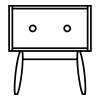We’ve got your “back” and we’ll help to make your products look comfortable!

Add a relief to your products to make them look more real and irresistible. Increase your e-commerce engagement when your products look exactly as they do in reality. Avoid any disappointment from your clients and as a result, increase your sales!
Let’s see some furniture products photography examples.
Put your object in their suiting environment. A couch in a living room, a bed in a bedroom, a bathroom sink in a bathroom… With Custom Background place your products were they belong, by adding a colorful, patterned or themed background.

Do you want your products to be perfectly aligned with each other on your furniture products website, catalogue or any other medium? Ghost image can help you homogenize your visuals respecting specific codes for each of your product typology. Create as many ghost images, for your different products, as you wish and let them guide you when placing the products.
Yes even a heavy couch can turn around with 360° animations…
Is your product way too heavy to be easily lifted and turned? With Custom defined, determine the angles you want your products to be photographed at and no worries, there is no need to manually move your products. The turntable will position itself on its own as desired.
See more examples of furniture and home decor products photography.
Create your 360° video of your product in the number of images desired, with Video Sampling. Make a quick or long spin. You decide…
Cannot seem to decide which of your animation is the best? With HTML5 Comparison directly compare two 360° animations, look at their differences and then choose the one you prefer.
Some features you could benefit from...
Place your piece of furniture on the turntable and control its spins. You have the possibility to choose the direction, the speed as well as the degree of rotation of your turntable.

Is your product large, medium or small? It does not matter, this feature will help you position all of your different products correctly, thanks to a ruler tools that appears on your screen.