New PackshotCreator software installation process for MacOS
We are happy to announce that we have launched an easier software installation for the PackshotCreator users who uses MacOS computers.
In the last few years, Apple has been rapidly progressing by releasing their own M1 processor and expanding their security protocols. Having to launch a new OS every year must be challenging to carry on with for the Apple developers. Certainly, the majorly of the Mac users are happy with these hard-working changes.
Faster and more powerful hardware, as well as unified OS leaded Apple to deliver nice and unique features such as 3D model creation and other advanced imaging technologies to the prominence of the innovative community. The standards are higher and it is beneficial for all.
In this spirit, we created a much easier and effortless PackshotCreator software installation on a Mac. Apple’s way of conducting 3rd party drivers since MacOS High Sierra, has caused a great number of issues for PackshotCreator users. Thanks to the latest possibilities for executing device drivers and authenticating 3rd party programs, we can support a better and faster software installation and upgrade methods.
With Apple’s reorganization, our modernization continues to succeed in offering our users with facility and effortless processes. Every step includes precise instructions, either is when users are installing the software for the first time, upgrading or troubleshooting. With this, we are able to supply a more cooperative and accessible workflow that provides safety and mutual efforts with Apple.
Discover our tutorial on how to install the PackshotCreator software on a MacOS.
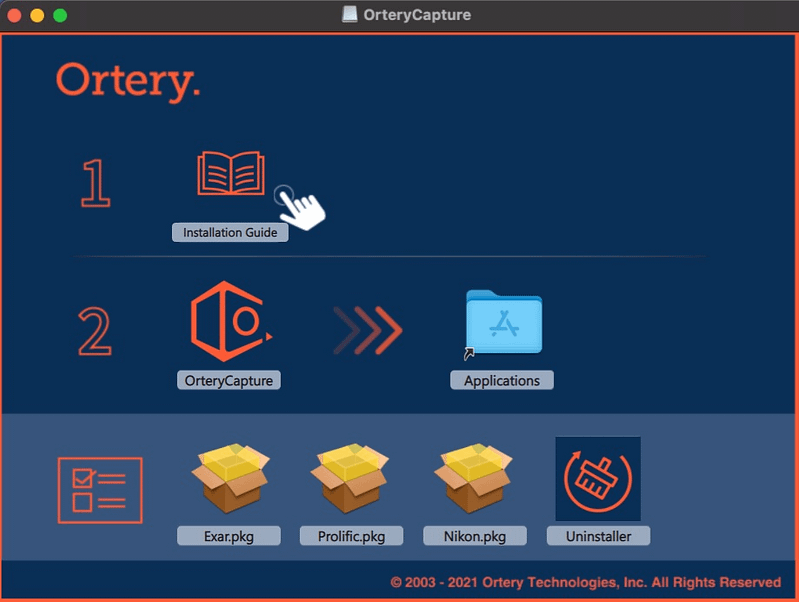
Willing to know if your PackshotCreator system is compatible the lastest MacOS? Click here to find out.
Not using your PackshotCreator with MacOS? Discover here your system’s compatibility with Windows.
Become the photographer of your products
Other posts you might be interested in :

Introducing the PackshotCreator software version 16
We are delighted to announce the version 16 of PackshotCreator software. With brand new powerful features, this version allows our users to expand product photography productivity. Discover the new features and how you can benefit from this new version: New Swatch feature Display the available colors and textures of your products by creating swatches. […]

PackshotCreator Product Photography Tutorials
In this article, you will find free tutorials that we created with the best tips and advices for product photography. These tutorials will also assist you in the use of some of the PackshotCreator software features. If you would like to have a better understanding of the software features and learn how to quickly create […]

New PackshotCreator software installation process for MacOS
We are happy to announce that we have launched an easier software installation for the PackshotCreator users who uses MacOS computers. In the last few years, Apple has been rapidly progressing by releasing their own M1 processor and expanding their security protocols. Having to launch a new OS every year must be challenging to carry […]