Product photography: to be sure of your lighting, multiply the sources
The main tool of a product photographer, besides the camera, is light. The objective is to obtain one or a series of photos that are homogeneous, sharp and with a faithful rendering. What role does multi-source lighting play in the success of your shots? Discover in this article the advantages of this system with the new PackshotCompact, equipped with 9-source lighting.
How does an automated photo studio work?
An automated photo studio is controlled by software. It manages all the components necessary for the shooting process: lighting system and camera. It controls all the stages of the shooting. During the shooting, it is possible to preview what the camera is about to capture by using the LiveView mode.
The eye has therefore a direct view of the final result. This includes camera settings, product positioning, retouching and lighting settings.

Multi-source and single-source lighting: what are the differences on your products?
- The use of the various latest generation LED light sources from PackshotCompact studio makes it possible to be both precise and creative at the same time.
- A total of 2,394 LED crystals specifically designed for product photography are spread over 9 light sources. They deliver an optimal rendering even on reflective, transparent, opaque or shiny products.
- “It is by modulating from 1 to 100% 7 of the 9 lighting sources in the studio, arranged around a product, that you can highlight its relief, reveal its details… And this much more precisely than if all the sources were at full power or if you would have less sources.”, explains Océane, PackshotCreator expert. In concrete terms, the more precise the gradation, the better the design details of an object, such as its shape, contours, material texture or fabrics, will stand out.
- The position of sources plays another key role. In the PackshotCompact, the 9 sources are located at the front, sides, back, below and above… They can be used to remove shadows, draw contours, subtly dose the contrast, reveal details (side or zenithal light), enhance or eliminate specular reflections.
- The use of a studio with one, two or even 6 sources does not allow such an amplitude of light dosage as a studio with 9 sources.
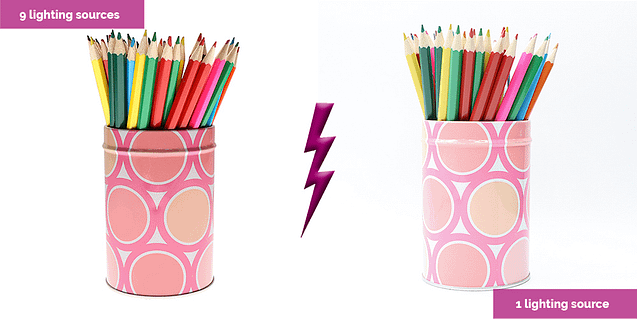
Light diffusion: the choice of a quality environment
The materials used in the design of an automated studio have a major influence. An influence on how the light is going to be diffused so as to envelop the product. Controlling the diffusion of light allows you to better reproduce volumes, to manage the luminous impact of reflections and to better draw the contours of your products.
The advantages of PackshotCreator for product photo lighting:
The lateral panels
The lateral panels of PackshotCompact, made of black composite fiber, help to better draw the contours, neutralizing reflections on the walls of the object being photographed. The sandblasted material also used in the studio offers a better repartition of the light.
Goodbye to unwanted shadows
In professional studios such as the PackshotCompact, the user can obtain a completely uniform background, thanks in particular to the backlit cyclo background. Made of sandblasted material, it distributes the light much more diffusely than with traditional panels: ideal, for example, to obtain a pure white background for product photography. It would be easier to generate an undesirable shadow with a studio without this type of background and/or with a lower number of light sources. The possibilities of enhancing the product photographed would, therefore, be more limited.
Closed vs. open environment
PackshotCompact‘s hermetically sealed box prevents any unwanted light from interfering with the light sources. The result is optimal diffusion and a considerable reduction in unwanted reflections on a product and a better range of source settings to achieve the desired reflections, especially on reflective or transparent objects.
The recipe for success for your visuals: a smart mix of multiple sources with adjustable intensity, a custom studio environment and powerful control software!
Become the photographer of your products
Other posts you might be interested in :

Canon EOS R: the full test on PackshotCreator studios
The latest product innovation from the digital photography giant tested on the latest PackshotCreator photo studio. Canon lent us its new Canon EOS R camera for several days. The PackshotLab invited an independent photographer, Éric Valdenaire. The specialist in art photography tested and compared this new camera with the Canon EOS 6D Mark II SLR […]

15 years of partnership and more than a hundred million visuals created
How to simplify the production of more than a hundred million still product photos and 360° product animation or 3D animations of products every year? PackshotCreator and Ortery are two pioneers in product photography. They are celebrating 15 years of technological partnership, dedicated to finding an even more effective response to the question that thrives […]

E-commerce 2018 product photography guide: all your visuals from A to Z
What impact does an image have on potential clients? How do you create standardized, innovative visuals in-house for your online storefront? What are the technical solutions and the latest trends to help you stand out from the competition? Learn the answers in this 2018 guide to e-commerce photos. You’ll find analysis and advice from e-commerce […]


