Créez en interne des visuels professionnels pourvos œuvres d’art, antiquités et objets de collection
Photographiez, archivez, valorisez chaque pièce, du patrimoine ancien à la création contemporaine.

Qu’il s’agisse de numériser une collection muséale, de préparer un catalogue de vente ou de référencer une pièce rare, la qualité d’image est déterminante. Texture d’un bronze, éclat d’une céramique, patine d’un meuble ou relief d’une estampe : chaque détail doit être fidèlement restitué.
Les studios photo Orbitvu permettent aux professionnels du marché de l’art de produire en interne des visuels haute qualité, sans compromettre la sécurité des pièces ni mobiliser des ressources externes. Une solution précise, rapide, sécurisée pensée pour les besoins des galeries, musées et maisons de ventes.
Des studios adaptés à chaque typologie d’œuvres
Les studios Alphashot XL, Alphashot 360, Alphastudio Compact ou Alphatable sont pensés pour photographier avec précision tous types d’objets : statuettes, livres anciens, monnaies, porcelaines, tableaux…
L'Alphashot XL, polyvalent, permet de photographier objets de petite à moyenne taille avec une restitution fidèle des matières.
L’Alphastudio Compact accueille des œuvres plus volumineuses ou fragiles, sans manipulation excessive.
L’Alphatable est idéal pour les objets à plat : estampes, gravures, collections numismatiques, registres anciens…
Le laser de positionnement intégré assure un cadrage constant, tandis que des accessoires comme le support de caméra verticale ou les fonds amovibles s’adaptent à toutes les configurations. Grâce à l’éclairage LED calibré, chaque surface est mise en lumière sans reflets parasites.
Pourquoi internaliser votre production visuelle ?
Facile à intégrer, même dans un espace réduit
Les studios Orbitvu s’installent facilement dans une réserve, une salle d’archives ou un bureau. Compacts, silencieux et autonomes, ils permettent à toute équipe même non experte en photo de produire des visuels cohérents et qualitatifs. En deux jours, vos équipes sont formées et opérationnelles.
Un investissement stratégique pour la sécurité et la productivité
Limiter les déplacements d’œuvres, éviter les manipulations répétées, éliminer les délais de prestataires : internaliser la photographie, c’est protéger vos objets tout en accélérant votre production. Vous gagnez du temps, diminuez les coûts, tout en professionnalisant vos communications et vos archives.
Le Parc archéologique de Pompéi a ainsi pu numériser 5 000 artefacts en seulement trois mois avec deux employés, en combinant les studios Orbitvu à un logiciel de photogrammétrie 3D développé par son partenaire technologique.
Autonomie, agilité et accompagnement sur mesure
Du simple inventaire à la création de musées virtuels, vos visuels sont disponibles en quelques clics. PackshotCreator vous accompagne à chaque étape : définition des besoins, choix du matériel, installation, formation et suivi. Plus qu’un fournisseur, un partenaire fiable au service de votre patrimoine.
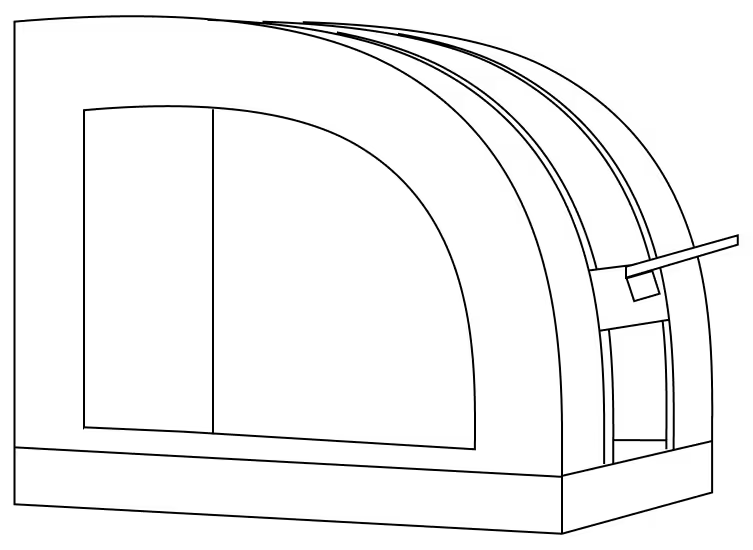
Alphashot 360
Petit studio photo 360° pouvant accueillir des produits jusqu'à 30 x 30 x 30 cm.
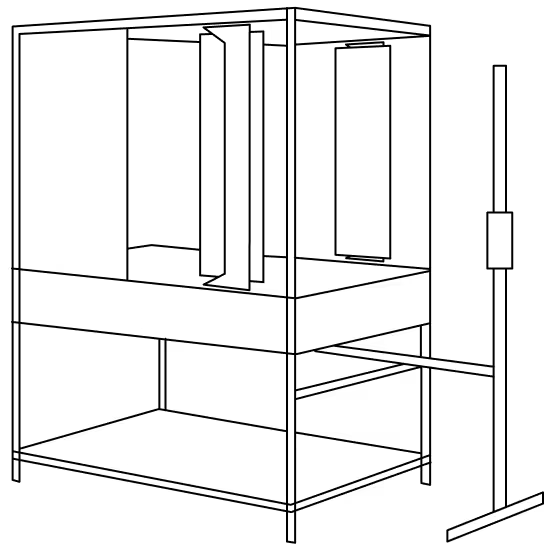
Alphashot XL
Ce studio photo est le plus polyvalent pour vos photos de produits de petite et moyenne taille.

Alphashot Pro G2
Le studio photo IA qui libère votre créativité tout en optimisant votre productivité, pour des images exceptionnelles en toute autonomie.
Des visuels prêts pour la diffusion, l’archivage ou la vente
Les studios Orbitvu permettent de produire des visuels en haute définition, sous tous les formats nécessaires à votre activité :
- Photos détourées pour sites web ou catalogues numériques
- Animations 360° pour galeries en ligne ou musées virtuels
- Vidéos explicatives ou zooms pour les ventes aux enchères
- Vues multi-angles pour fiches d’objets, bases de données ou demandes d’assurance
Les images sont directement exploitables pour votre site internet, l’édition print, la documentation interne, ou encore le dépôt légal. Un seul shooting permet de générer plusieurs formats en quelques clics, sans retouche.
« Nous avons pu créer un catalogue d’objets en étain avec un rendu cohérent, ce qui a grandement facilité le travail du graphiste. » - Beata Kiszel, directrice du musée de Tarnowskie Góry
Un logiciel puissant pour une production simple et précise
Orbitvu Station, le logiciel intégré aux studios, permet un flux de production fluide, sécurisé et intuitif :
- IQ Mask : détourage automatique, y compris pour les objets clairs ou translucides
- Ghost Image : repositionnement parfait d’une série d’objets similaires
- Super Focus : mise au point sur plusieurs plans pour les objets à profondeur complexe
- Templates personnalisés : standardisez vos shootings pour garantir l’uniformité d’un catalogue
- Générateur d’ombre naturelle et correction colorimétrique : idéal pour rendre visible la matière ou une patine
Vous pouvez également capturer plusieurs objets en une seule prise et les exporter individuellement. L’interface conviviale permet à n’importe quel membre de votre équipe de gérer les prises de vue sans connaissances techniques.
Fonctionnalités phares
Lightcontrol
Des visuels fidèles à la couleur, au ton et à la texture de vos tableaux grâce à la technologie 100% LED.
Superfocus
Avec la fonction Superfocus du logiciel Orbitvu Station, vous pouvez révéler l’historique de vos œuvres de collection en fournissant à votre public des visuels 100% nets et précis.
IQ Mask
Notre fonction de détourage automatique vous permettent de photographier vos produits sur des arrière-plans transparents, d’utiliser des arrières-plans personnalisés ou ajouter une ombre portée.
Hotspots
Créez des animations et ajoutez des hotspots afin de permettre à vos visiteurs de cliquer dessus et d’obtenir des informations importantes sur votre produit.
Pourquoi échanger avec nos experts ?
- 20+ ans d'expérience : Une expertise inégalée dans l'automatisation photo
- 10 000+ installations : Des solutions éprouvées à travers le monde
- Innovation continue : Les dernières avancées en photographie automatisée
- Conseil personnalisé : Des recommandations adaptées à vos enjeux spécifiques
- Accélérer votre production visuelle
- Optimiser votre workflow photo
- Maximiser votre retour sur investissement
Remplissez le formulaire maintenant pour bénéficier de notre expertise unique. Notre équipe vous contactera sous 24h ouvrées.







