This photo studio
no longer exists!Here are our new solutions
powered by Orbitvu
no longer exists!
powered by Orbitvu
We offer a range of advanced photo studios,
to meet all your needs.
Benefits of using Orbitvu solutions
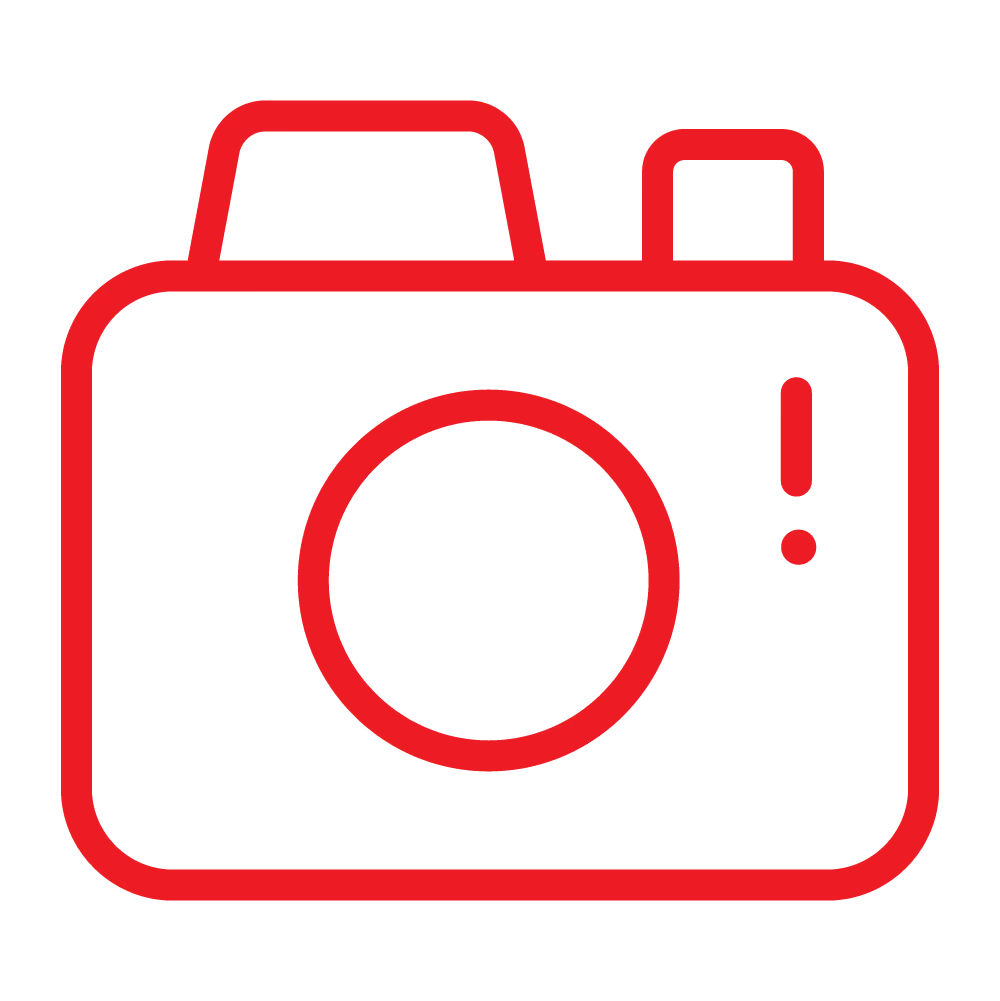
E-commerce product photography
Our transition to Orbitvu represents a major advance in photographic automation. These new generation studios allowdramatically improve productivity thanks to theintegrated artificial intelligence that optimizes each step of the process. Save your settings once and automatically apply them to your entire catalog, ensuring consistency and respect of deadlines.
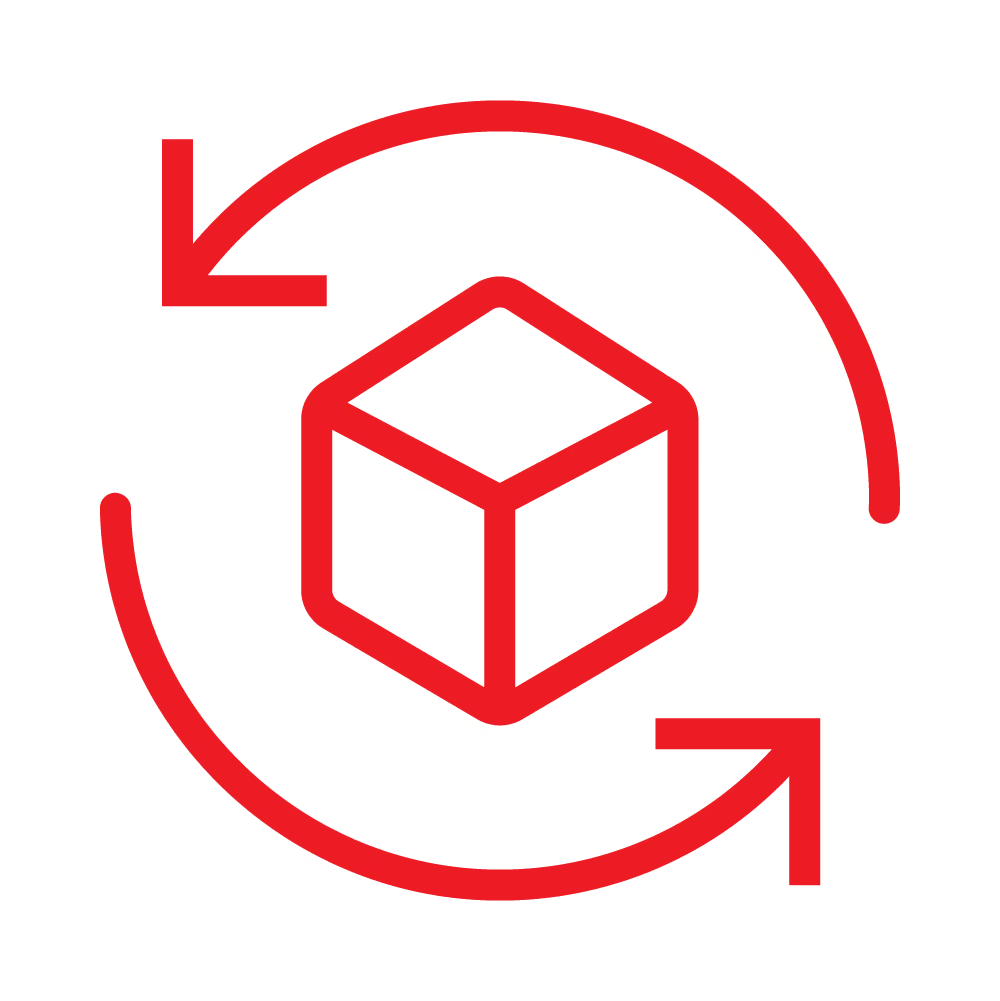
State-of-the-art technology for immersive visuals
Orbitvu technology you propels towards the future of e-commerce imagery with new features. Create custom models for a perfectly coherent brand image between all your products. The transition to these solutions allows you to simply produce high-definition photos, videos, and interactive 360° views that captivate your audience and generate measurable increase in your sales.
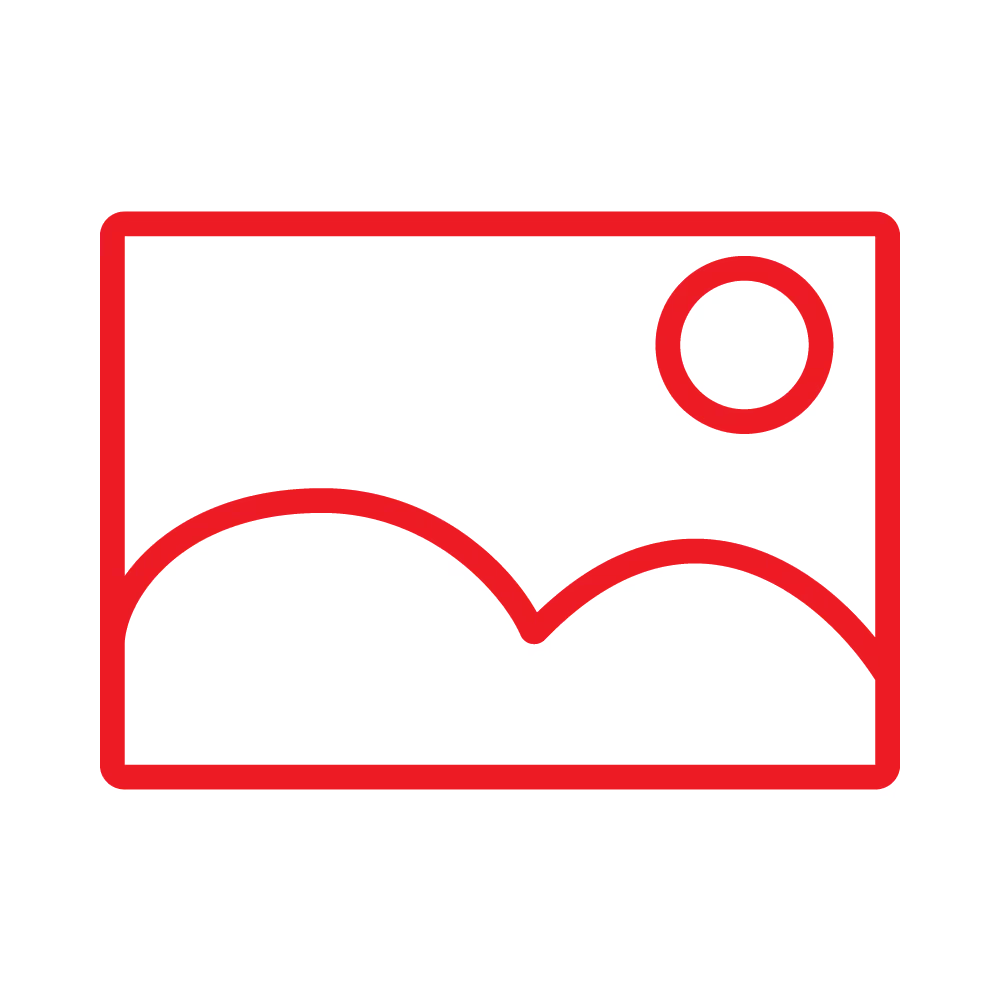
Effortless transition to higher quality
- Benefit from a intuitive handling with the motorized turntable and the advanced laser pointer
- Discover the advantages of new generation automatic clipping, much superior to old technologies
- Easily switch from your old processes to automated batch post-production
- Integrate Orbitvu photography solutions into your current ecosystem without disturbance, to strengthen your brand and your online presence
Product photography made easy
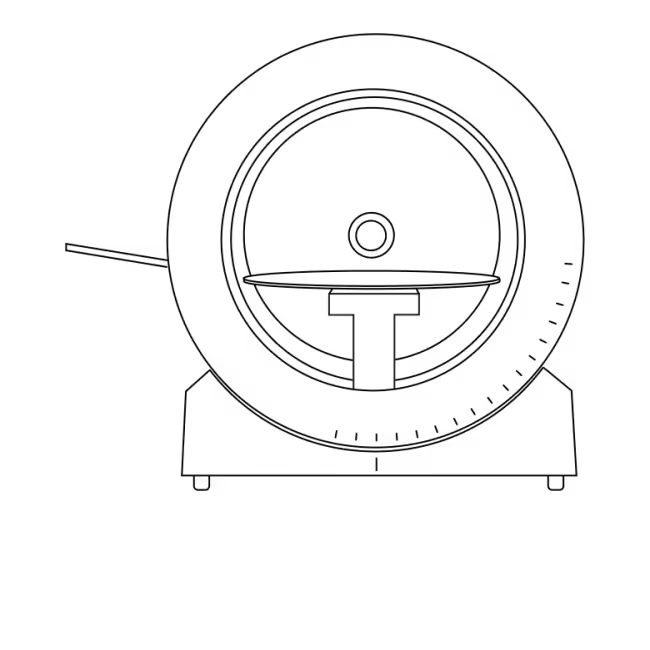
Alphashot Micro v2

Alphashot Pro G2
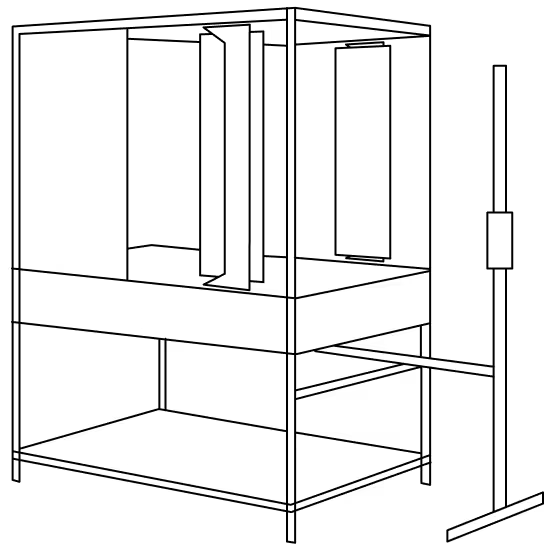
Alphashot XL
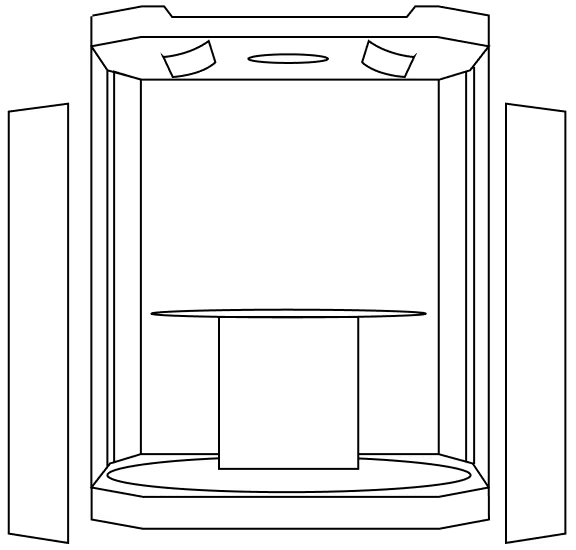
Alphastudio Compact
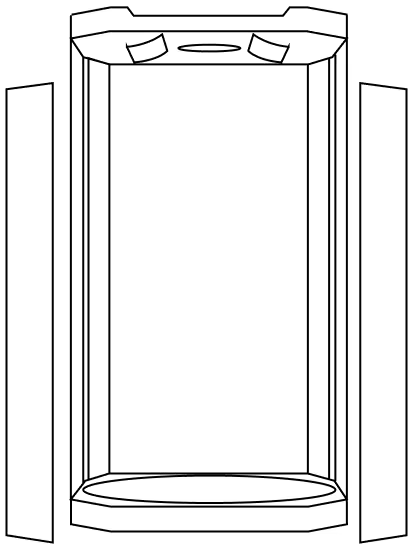
Alphastudio XXL
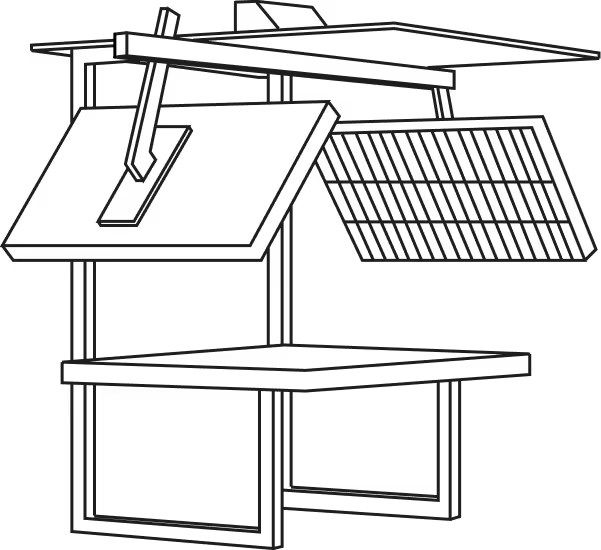
Alphatable, Alphadesk
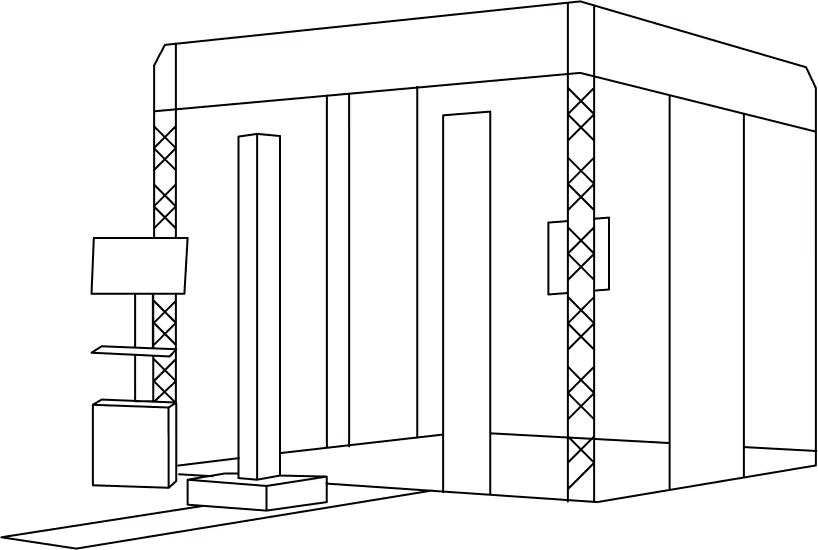
Fashion Studio
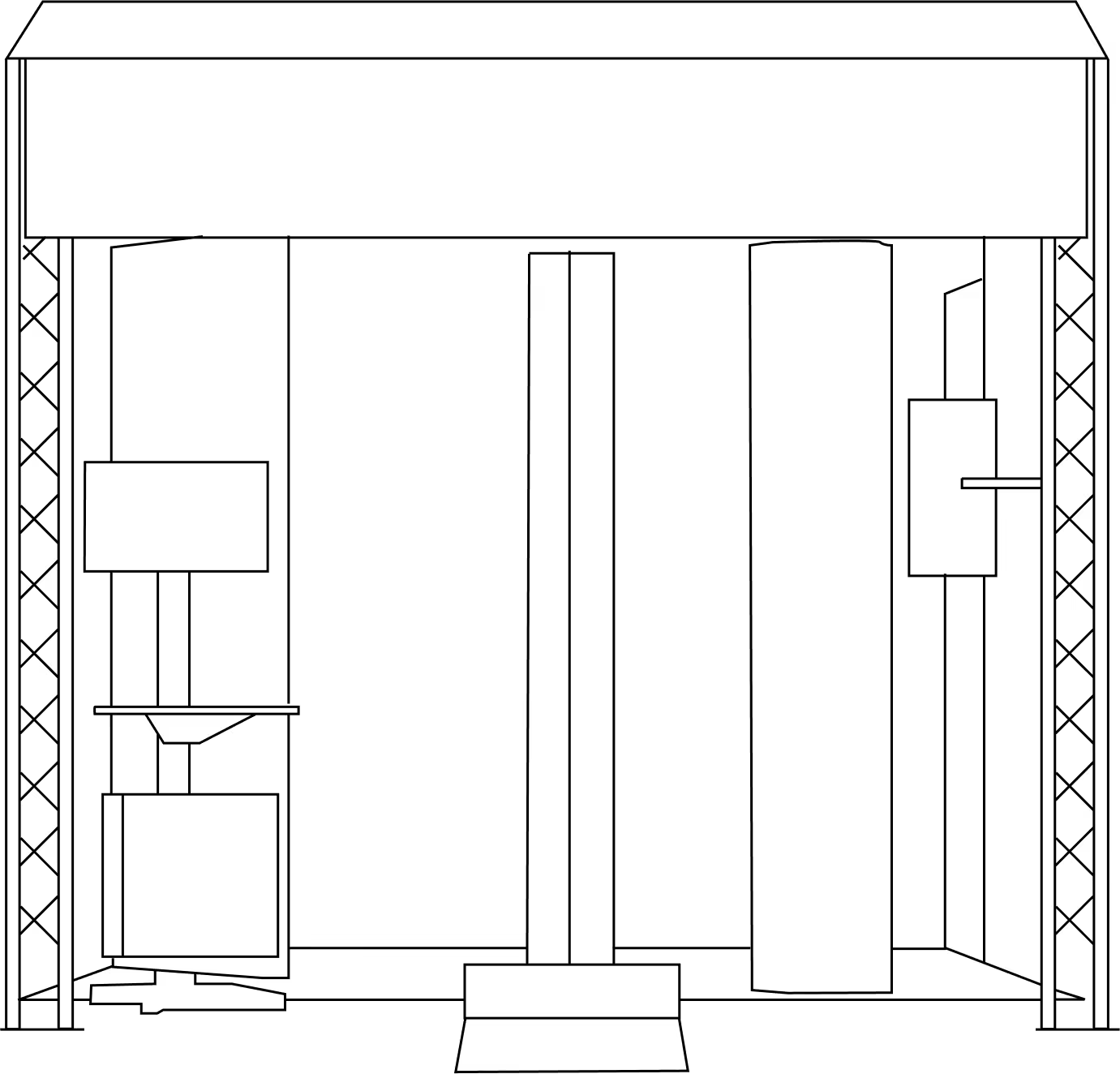
E-Comm Studio+
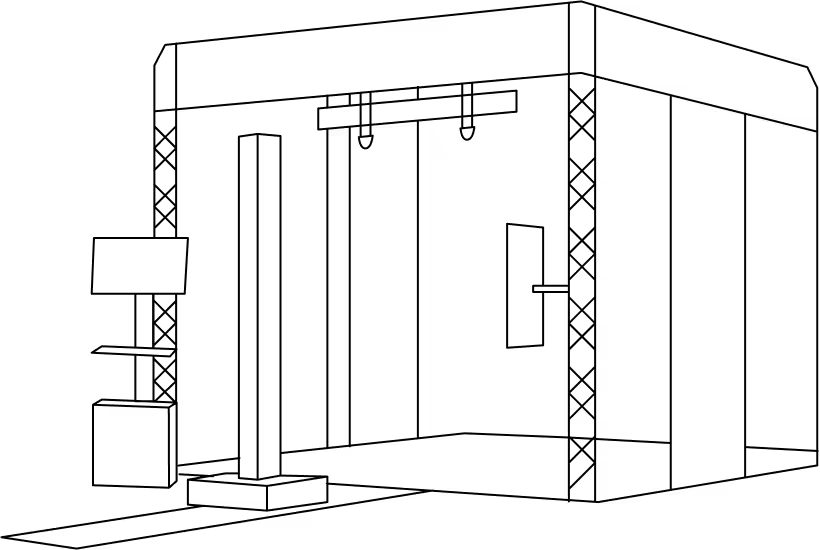
Bike Studio
FAQ
AI Photo Assistant: Automatic light and camera settings using artificial intelligence.
Interactive photography: Creation of 360° images, 3D and immersive videos.
Multi-panel LED lighting: True color rendering for all types of products.
Modern format : Export to WebP and AVIF to optimize web performance.
Accelerated Workflow: thanks to features such as instant clipping, the creation of 360° or 3D images is done in a few minutes, considerably reducing production time.
Superior quality: multi-panel LED systems ensure consistent lighting and accurate colors, even for products that are difficult to photograph.
- Nous proposons une formation complète et personnalisée pour garantir une prise en main rapide
- Nos équipes techniques vous accompagnent lors de l'installation et de l'intégrationLes anciens équipements compatibles peuvent être intégrés au nouvel écosystème
- Migration progressive possible pour adapter le changement à votre rythme de production
Why talk to our experts?
- 20+ years of experience: Unparalleled expertise in photo automation
- 10,000+ installations: Proven solutions around the world
- Continuous innovation: The latest advances in automated photography
- Personalized advice: Recommendations adapted to your specific challenges
- Accelerate your visual production
- Optimize your photo workflow
- Maximize your return on investment
Fill out the form now to benefit from our unique expertise. Our team will contact you within 24 working hours.










