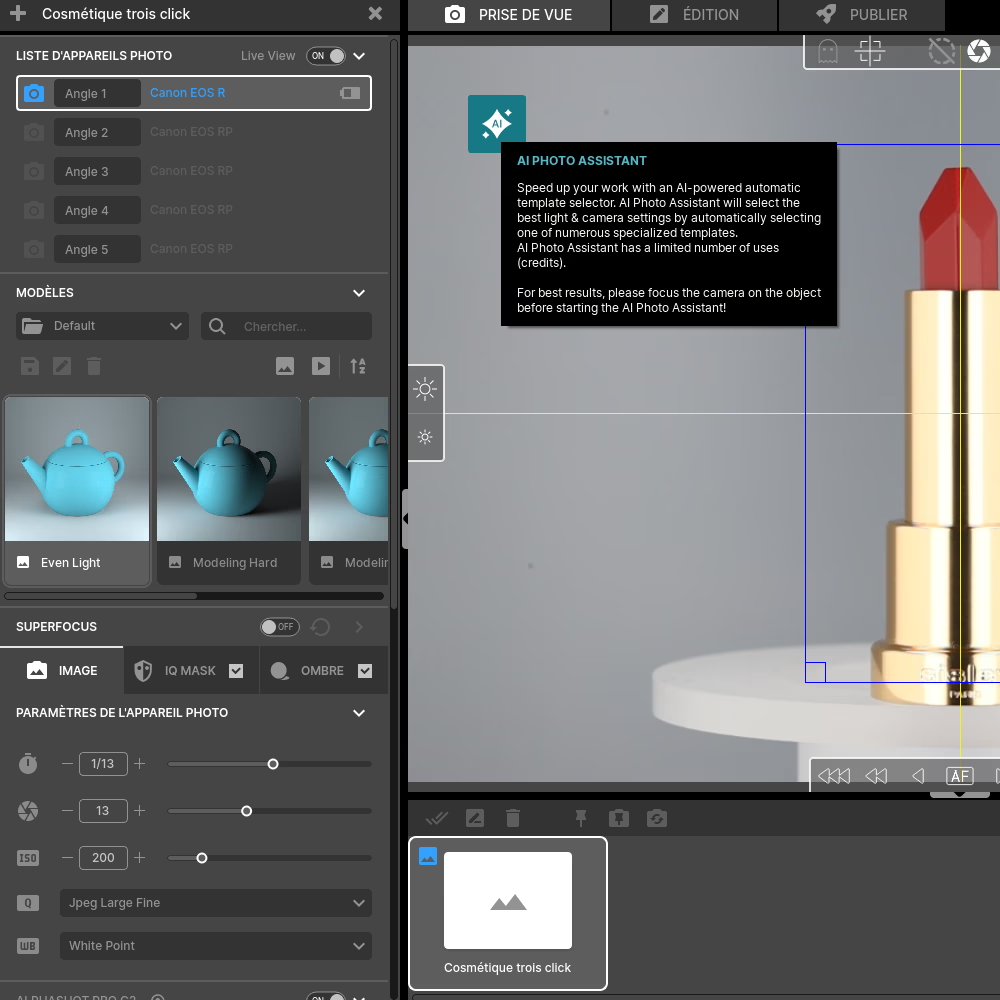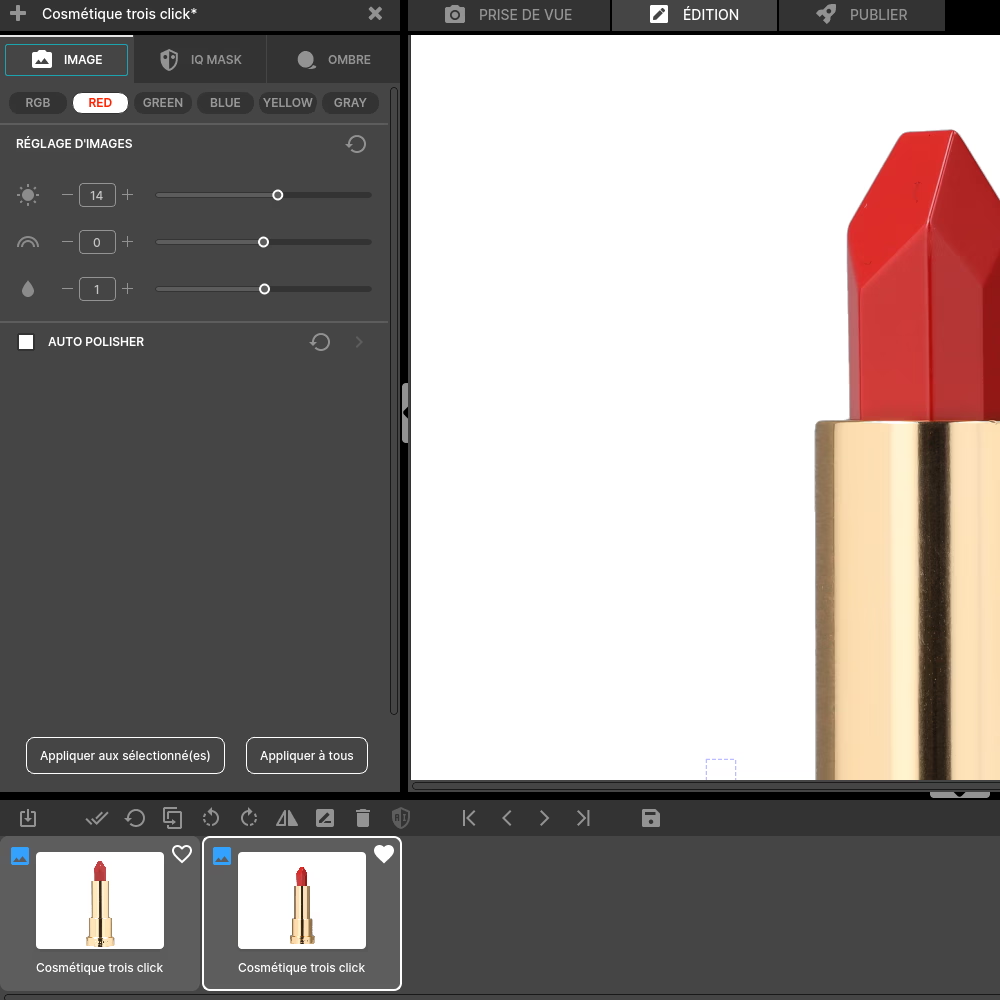How do you get consistent photos for an entire product collection?
📷 Consistent photos: boost your product consistency

Alphashot Pro G2
Orbitvu Station software and lipsticks
5 minutes

In the field of e-commerce, homogeneous and professional visuals are strategic elements that strengthen the credibility of your brand and promote sales. 📊
But how do you ensure perfect consistency when working on multiple products, with different shapes, sizes and textures? Thanks to technologies such as those of Orbitvu, it is now possible to industrialize visual production while obtaining an impeccable result.
In this article, we guide you step by step to get consistent photos of an entire product collection, using the example of three lipsticks. 💄
Create a session on Orbitvu Station
First, we'll start by setting up a dedicated session for your product in the Orbitvu Station software. Enter information specific to your project, such as the name of the collection or the dimensions of the products you are going to photograph.
The tool offers integration with barcode scanners to automatically identify products, making it even easier to manage your files. 📂
Focus the product and activate the AI assistant
Once your session is created, place your lipstick in the center of the photo studio, using the built-in laser for precise positioning. 📍
You can also use your screen to check that your product is well centered and in front of the camera. 💻
Then, activate Orbitvu's artificial intelligence by clicking on the AI icon. The AI assistant analyzes the product in order to suggest the best lighting parameters. 💡
Shooting and editing the photo
ActivateIQ Mask and it will automatically remove the background, while respecting predefined settings for colors, brightness, and shadows.
Once the photo is taken, you can make adjustments directly from the software. 💻
Integrated post-production tools, such as automatic cropping or color optimization, allow you to finalize your visuals without the need to go through third party software. 🎨
Remember to save your edits in a template to reuse them on other photos.
Create a ghost image for the same positioning
To ensure the same consistency across the following products, use the ghost image feature. 👻
This process involves superimposing a semi-transparent image of your first lipstick onto the interface in real time. So you can position your second product in exactly the same place. 📍
Final edits and export
Once all the photos have been captured, move on to the final editing. Orbitvu Station allows you to group visuals together and make adjustments in batches. 🎨
In addition, thanks to the integration of Orbitvu with tools like Shopify or Magento, you can sync your business files directly to your online store. 💻
By following these steps, you will get a flawless end result for your collection. In our example with three lipsticks, the visuals share the same light, the same positioning, and a consistent aesthetic. 💄
In this tutorial, discover how to highlight the texture of your lipstick through a packshot.
FAQS
Why talk to our experts?
- 20+ years of experience: Unparalleled expertise in photo automation
- 10,000+ installations: Proven solutions around the world
- Continuous innovation: The latest advances in automated photography
- Personalized advice: Recommendations adapted to your specific challenges
- Accelerate your visual production
- Optimize your photo workflow
- Maximize your return on investment
Fill out the form now to benefit from our unique expertise. Our team will contact you within 24 working hours.