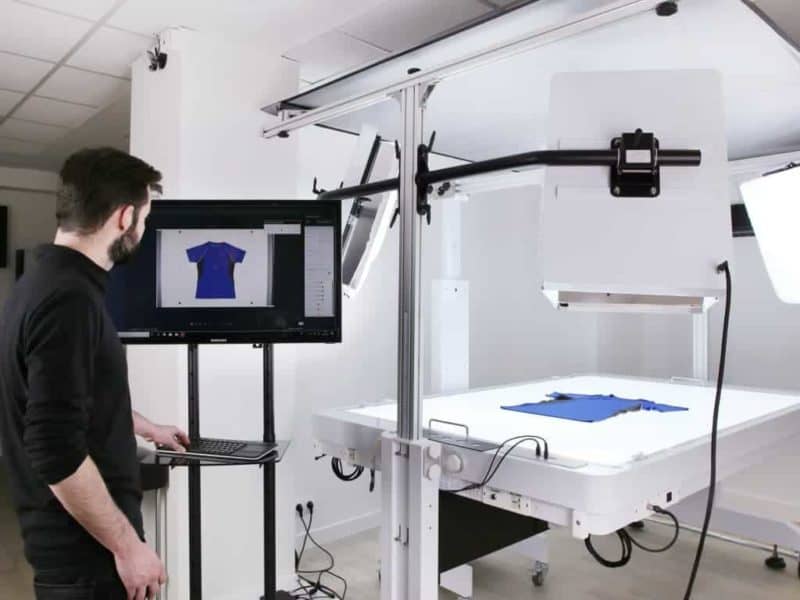PackshotCreator’s new software: a control center for product photography
PackshotCreator has just released its 2018 software version. With cutting edge features to automate and standardize professional image production, this is less of an evolution and more of a revolutionary change. Here’s an overview of the new features with Laurent Wainberg, director and founder of PackshotCreator.
A user-friendly interface with multiple project screens
The 2018 software vintage has more than twenty new product photography software features with three core missions: productivity, simplicity and creativity. From still product photography to 360 degrees animations, the setup, features and productivity of the software have been comprehensively revised and improved. “The 2018 version is 300% more productive than the previous one. We’ve optimized all of the algorithms. Lots of features have been added to ensure that the results are even more accurate than before when users create their images. The major asset of the software is how intuitive it is to use and get instant professional results, and the new interface will really stand out to anyone who’s used the old version. We’ve made it much more user-friendly. That means you can work on multiple screens, multiple projects and multiple studios from within the same software. If necessary, all at the same time,” explains Laurent Wainberg.
The new software interface lets you directly control the creation of product photos & animations
Combinations to boost your production of still shots and animations
Online retailers sometimes have thousands of items to sell, and all of them need product photos. To match this need, the software now allows you to save an unlimited number of parameter profiles for different types of products. Positioning parameters (ghost images), shots, retouches and exports can all be stored and reused, regardless of the number of products to photograph or turn into animations. Once they’ve been saved, the production process is practically automatic. All you have to do is select the profile, click to apply and trigger the camera. For product animations, the 360 X2 video features makes it possible to extract images to create a 360° video in HTML5 format. When you directly build this type of responsive 360 animation, you can also export files with a white background (JPEG) or a transparent one (PNG).
Software tools for creative, accurate results
“We wanted to build on the software’s customization and rendering capacities. Our developers worked on several different points. For instance, 360° animations can now be modified to suit different website designs by changing the color of the control buttons or adding annotations or a magnifying glass,” adds the founder of PackshotCreator. The “Drop Shadows” tool lets you add depth and relief to your product photos. The new software is a product photo production tool, but it also lets you Customize your picture’s background, improve your images. PackshotCreator 2018 lets you work on prior projects by importing old visuals (photos and/or animations).
Total control at your fingertips
The new software gives you full control over the product photography production process. And when you combine it with a studio by PackshotCreator, you get a huge range of options. On the latest studio models, the LiveLight feature lets you adjust the lighting from any touchscreen device. “The result is that you can make adjustments with surgical precision, and more importantly, its lets you achieve optimal color rendering,” explains Laurent Wainberg. Total control at your fingertips, one degree and one click at a time: you can operate PackshotCreator 360 turntables directly from within the software. By controlling the rotation of the turntable to within just one degree (video below), you can position products for photo shoots and animations with extreme precision.
Storage: what’s your weapon of choice?
Last but not least, one of the major product photography innovations in 2018 is customized data storage. The software now allows all files to be internally stored on your hardware or sent to the cloud via SaaS. Managing and administrating resources online lets you obtain detailed usage analytics and makes it faster and easier to share images, whether for internal communications or e-commerce sites. More than a new software version, this is a comprehensive control center for companies to manage their visual communications.
Learn more about all the new product photo features and innovations in PackshotCreator’s new software
Become the photographer of your products
Other posts you might be interested in :

E-commerce: from the physical stockroom to the digital product photography inventory
Digital product photography: PackshotCreator and Wizishop are offering an exclusive webinar to help you become your own product photographer.
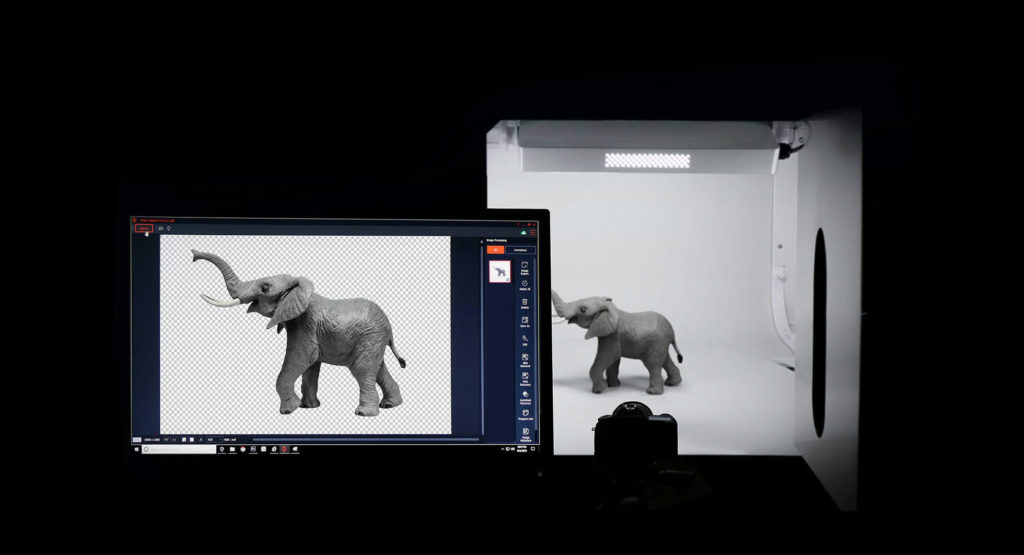
E-commerce product photography: 4 reasons to produce your own visuals
In e-commerce product photography, creating your own visuals lets you take control of your communications. Whether converting visitor interest to sales or adapting to the latest trends, here are the points to consider. 1- Turn intention into online sales One of the ways you can master sensory marketing is by giving consumers the power to […]

Commercial product photography: interview of PackshotCreator’s marketing Director
Business-Actor.com has interviewed Jean-Michel Nomdedeu, Marketing and Strategy Director at PackshotCreator about the challenges of web 2.0 in a business strategy.