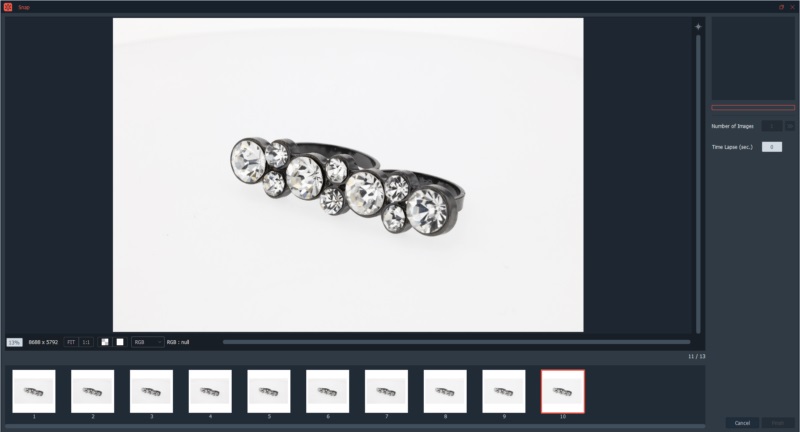Creativity
Software creativity features: Personalize your photos and export your 360° and 3D animations under the HTML5 format. Not only are they completly personalized but they are also compatible with all the lecture supports for a visualization on smartphones and Android tablets, MAC and PC. Thus, visible by all without adding a plug-in!
Top software creativity features offering a liberty of creation and customization
All software creativity features permitting to adapt and personalize the production of visuals to a guideline
Functionality
Characterization features

Picture style
Upstream adjustment of the settings.

Import images
Possibility to import images from an extern project in the software interface.
File name
Personalization of the image’s file name to export.
Suffix
Add a suffix to the image’s name during the recoring of the entire series or multiple views of the same product.

Saving formats
Formats available to export your files: .raw. tiff. .jpg. .png. .tga. html5. .mov. .mp4.

Image sizes
Define the desired size for the export.

Image quality
Choice of the file compression.

DPI
Selection of images resolution.

Watermark
Add transparency watermark to on the desired visual.

Save as
Select the folder in which the file will be saved in.
Functionality
Personalization features

HTML5 profile
Definition of the animations’ rotation parameters before its creation (type, direction, and speed of rotation).

Interactive parameters
Definition of the animations’ interactive parameters (the performance of the mouse, the rotation axis, the rotation of the mouse, inertia).

Magnification tool
Choice of the type of the magnification tool and of its performance: loop or zoom, the siwe of the enlargment, choice of the initial view…
Social media
Add hyperline icons linking to social media.

Annotations
Add precision annotations on the images and animations.
Functionality
Adjustment features
Levels
Control the black and white levels of the visual.

Contrast
Contrast adjustment of the image.

HSL / Saturation
Modification of the shade and the saturation of the visual.

Color balance
Tonality adjustment of the visuals.

Selective color
Individual correction of each color of the visual.

Sharpness
Reinforce the sharpness of the visual.
Combination
Zone selection on the image in order for the software to delete everything that is off-selection.

Spot removal
Selection of a zone in the image in order for the software to delete everything that is being selected.

Margins
Add a margin.

Dodge
Lighten the texture of the visual.
Burn
Darken the texture of the visual.