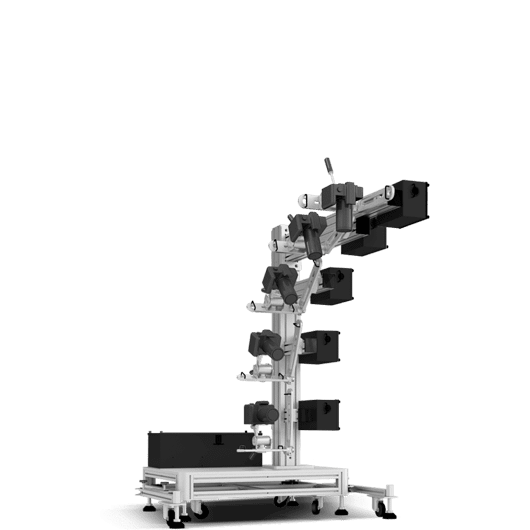In the face of rapid technological advancements, this product has become obsolete
SYSTEM
Dimensions: 130 x 80 x 135 cm (Size M)
Weight: 80 kg
PRODUCTS
Maximum size
Radius: 80 cm (Size M)
The efficiency, reinvented.

At the heart of this system, a copyrighted electronic board controls each camera on two distinct channels: via USB port and shutter release. The ingenuity of the system resides on its capacity to rigorously synchronize the shooting of all the cameras, by also acquiring all the data during the shoots, whatever the size of the wished image is.
Each camera is positioned on a meticulously oriented support. Forming a 90° circle arch, the first camera is completely horizontal, and the last, completely vertical. The equidistant spacing of the 5 cameras to 18° has been finely studied by our engineers to allow you to create harmonious visual series and balanced spherical products animations.
Productivity increased by 5
With a single click, create 5 images of your product, at 5 different angles. The PackshotSphere X5, coupled with the program PackshotCreator, will allow you to be 5 times faster in your visual productions.
The features have been developed to simplify your life. For example, the rules of positioning (in total, 6 different) will help you to conserve the natural proportions of products. The afterimage will allow you to place in an exact way your different products of a same range for a complete homogeneity of your visuals.
With the Editing feature, edit all your pictures at the same time: crop, adjust the colors to your needs, contrast your images… all your visuals of a same product will be coherent and reinforce its visual impact.
Finally, export once and in several formats all your images thanks to the multi-export feature: .jpeg .tiff, .raw, .png…
Breathtaking animations in a few clics

Combine the PackshotSphere X5 with the PackshotSpin turntable and create 360° animations, hemispherical or spherical. The controlling program synchronizes the rotation of the table with the shooting of the cameras: pre-program your adjustments: the parameters of your camera, the number of wished images for your animation, the rotation direction… Save and start the animation.
Obtain and complete detailed views of all your products, ready to use as soon as the HTML5 export is done.
Motorized arm VS fixed arm
Why favor the use of a fixed arm instead of a motorized arm?
- Go from the position 0° to 90° in 0 seconds since you don’t have to change the camera via the program. Be ultra-fast.
- The cameras are rigorously fixed on tripods: your positioning precision is constant.
- A more frequent maintenance will be needed for a motorized arm if it makes more than 5 000 photos per day. There are no risk of breakdowns with a fixed arm.

Evolving system
Software performance
Are you curious about the PackshotSphere X5?
Are you interested in this studio, do you have questions or do you need further information? If so, get in contact with us.